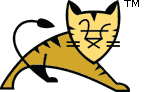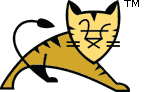Links User Guide Reference Apache Tomcat Development | Monitoring and Managing Tomcat| Introduction |
Monitoring is a key aspect of system administration. Looking inside a
running server, obtaining some statistics or reconfiguring some aspects of
an application are all daily administration tasks.
|
| Enabling JMX Remote |
Note: This configuration is needed only if you are
going to monitor Tomcat remotely. It is not needed if you are going
to monitor it locally, using the same user that Tomcat runs with.
The Oracle website includes the list of options and how to configure
JMX Remote on Java 6:
http://docs.oracle.com/javase/6/docs/technotes/guides/management/agent.html.
The following is a quick configuration guide for Java 6:
Add the following parameters to setenv.bat script of your
Tomcat (see RUNNING.txt for details).
Note: This syntax is for Microsoft Windows. The command has
to be on the same line. It is wrapped to be more readable. If Tomcat is
running as a Windows service, use its configuration dialog to set
java options for the service.
For un*xes remove "set " from beginning of the line.
set CATALINA_OPTS=-Dcom.sun.management.jmxremote
-Dcom.sun.management.jmxremote.port=%my.jmx.port%
-Dcom.sun.management.jmxremote.ssl=false
-Dcom.sun.management.jmxremote.authenticate=false
- If you require authorization, add and change this:
-Dcom.sun.management.jmxremote.authenticate=true
-Dcom.sun.management.jmxremote.password.file=../conf/jmxremote.password
-Dcom.sun.management.jmxremote.access.file=../conf/jmxremote.access
- edit the access authorization file $CATALINA_BASE/conf/jmxremote.access:
monitorRole readonly
controlRole readwrite
- edit the password file $CATALINA_BASE/conf/jmxremote.password:
monitorRole tomcat
controlRole tomcat
Note: The JSR 160 JMX-Adaptor opens a second data channel
on a random port. That is a problem when you have a local firewall installed.
To fix it, configure a JmxRemoteLifecycleListener, as described
in listeners documentation.
|
| Manage Tomcat with JMX remote Ant Tasks |
To simplify JMX usage with Ant 1.6.x, a set of tasks is provided that may
be used with antlib.
antlib: Copy your catalina-ant.jar from $CATALINA_HOME/lib to $ANT_HOME/lib.
The following example shows the JMX Accessor usage:
Note: The name attribute value was wrapped here to be
more readable. It has to be all on the same line, without spaces.
<project name="Catalina Ant JMX"
xmlns:jmx="antlib:org.apache.catalina.ant.jmx"
default="state"
basedir=".">
<property name="jmx.server.name" value="localhost" />
<property name="jmx.server.port" value="9012" />
<property name="cluster.server.address" value="192.168.1.75" />
<property name="cluster.server.port" value="9025" />
<target name="state" description="Show JMX Cluster state">
<jmx:open
host="${jmx.server.name}"
port="${jmx.server.port}"
username="controlRole"
password="tomcat"/>
<jmx:get
name=
"Catalina:type=IDataSender,host=localhost,
senderAddress=${cluster.server.address},senderPort=${cluster.server.port}"
attribute="connected"
resultproperty="IDataSender.backup.connected"
echo="false"
/>
<jmx:get
name="Catalina:type=ClusterSender,host=localhost"
attribute="senderObjectNames"
resultproperty="senderObjectNames"
echo="false"
/>
<!-- get current maxActiveSession from ClusterTest application
echo it to Ant output and store at
property <em>clustertest.maxActiveSessions.orginal</em>
-->
<jmx:get
name="Catalina:type=Manager,context=/ClusterTest,host=localhost"
attribute="maxActiveSessions"
resultproperty="clustertest.maxActiveSessions.orginal"
echo="true"
/>
<!-- set maxActiveSession to 100
-->
<jmx:set
name="Catalina:type=Manager,context=/ClusterTest,host=localhost"
attribute="maxActiveSessions"
value="100"
type="int"
/>
<!-- get all sessions and split result as delimiter <em>SPACE</em> for easy
access all session ids directly with Ant property sessions.[0..n].
-->
<jmx:invoke
name="Catalina:type=Manager,context=/ClusterTest,host=localhost"
operation="listSessionIds"
resultproperty="sessions"
echo="false"
delimiter=" "
/>
<!-- Access session attribute <em>Hello</em> from first session.
-->
<jmx:invoke
name="Catalina:type=Manager,context=/ClusterTest,host=localhost"
operation="getSessionAttribute"
resultproperty="Hello"
echo="false"
>
<arg value="${sessions.0}"/>
<arg value="Hello"/>
</jmx:invoke>
<!-- Query for all application manager.of the server from all hosts
and bind all attributes from all found manager MBeans.
-->
<jmx:query
name="Catalina:type=Manager,*"
resultproperty="manager"
echo="true"
attributebinding="true"
/>
<!-- echo the create properties -->
<echo>
senderObjectNames: ${senderObjectNames.0}
IDataSender.backup.connected: ${IDataSender.backup.connected}
session: ${sessions.0}
manager.length: ${manager.length}
manager.0.name: ${manager.0.name}
manager.1.name: ${manager.1.name}
hello: ${Hello}
manager.ClusterTest.0.name: ${manager.ClusterTest.0.name}
manager.ClusterTest.0.activeSessions: ${manager.ClusterTest.0.activeSessions}
manager.ClusterTest.0.counterSend_EVT_SESSION_EXPIRED:
${manager.ClusterTest.0.counterSend_EVT_SESSION_EXPIRED}
manager.ClusterTest.0.counterSend_EVT_GET_ALL_SESSIONS:
${manager.ClusterTest.0.counterSend_EVT_GET_ALL_SESSIONS}
</echo>
</target>
</project>
|
import: Import the JMX Accessor Project with
<import file="${CATALINA.HOME}/bin/catalina-tasks.xml" /> and
reference the tasks with jmxOpen, jmxSet, jmxGet,
jmxQuery, jmxInvoke, jmxEquals and jmxCondition.
|
| JMXAccessorOpenTask - JMX open connection task |
List of Attributes
| Attribute |
Description |
Default value |
| url |
Set JMX connection URL - service:jmx:rmi:///jndi/rmi://localhost:8050/jmxrmi
|
|
| host |
Set the host, shortcut the very long URL syntax.
|
localhost |
| port |
Set the remote connection port
|
8050 |
| username |
remote JMX connection user name.
|
|
| password |
remote JMX connection password.
|
|
| ref |
Name of the internal connection reference. With this attribute you can
configure more the one connection inside the same Ant project.
|
jmx.server |
| echo |
Echo the command usage (for access analysis or debugging)
|
false |
| if |
Only execute if a property of the given name exists in the current project.
|
|
| unless |
Only execute if a property of the given name not exists in the current project.
|
|
Example to open a new JMX connection
<jmx:open
host="${jmx.server.name}"
port="${jmx.server.port}"
/>
Example to open a JMX connection from URL, with authorization and
store at other reference
<jmx:open
url="service:jmx:rmi:///jndi/rmi://localhost:9024/jmxrmi"
ref="jmx.server.9024"
username="controlRole"
password="tomcat"
/>
Example to open a JMX connection from URL, with authorization and
store at other reference, but only when property jmx.if exists and
jmx.unless not exists
<jmx:open
url="service:jmx:rmi:///jndi/rmi://localhost:9024/jmxrmi"
ref="jmx.server.9024"
username="controlRole"
password="tomcat"
if="jmx.if"
unless="jmx.unless"
/>
Note: All properties from jmxOpen task also exists at all
other tasks and conditions.
|
| JMXAccessorGetTask: get attribute value Ant task |
List of Attributes
| Attribute |
Description |
Default value |
| name |
Full qualified JMX ObjectName -- Catalina:type=Server
|
|
| attribute |
Existing MBean attribute (see Tomcat MBean description above)
|
|
| ref |
JMX Connection reference
|
jmx.server |
| echo |
Echo command usage (access and result)
|
false |
| resultproperty |
Save result at this project property
|
|
| delimiter |
Split result with delimiter (java.util.StringTokenizer)
and use resultproperty as prefix to store tokens.
|
|
| separatearrayresults |
When return value is an array, save result as property list
($resultproperty.[0..N] and $resultproperty.length)
|
true |
Example to get remote MBean attribute from default JMX connection
<jmx:get
name="Catalina:type=Manager,context=/servlets-examples,host=localhost"
attribute="maxActiveSessions"
resultproperty="servlets-examples.maxActiveSessions"
/>
Example to get and result array and split it at separate properties
<jmx:get
name="Catalina:type=ClusterSender,host=localhost"
attribute="senderObjectNames"
resultproperty="senderObjectNames"
/>
${senderObjectNames.length} give the number of returned sender list.
${senderObjectNames.[0..N]} found all sender object names
Example to get IDataSender attribute connected only when cluster is configured.
Note: The name attribute value was wrapped here to be
more readable. It has to be all on the same line, without spaces.
<jmx:query
failonerror="false"
name="Catalina:type=Cluster,host=${tomcat.application.host}"
resultproperty="cluster"
/>
<jmx:get
name=
"Catalina:type=IDataSender,host=${tomcat.application.host},
senderAddress=${cluster.backup.address},senderPort=${cluster.backup.port}"
attribute="connected"
resultproperty="datasender.connected"
if="cluster.0.name" />
|
| JMXAccessorSetTask: set attribute value Ant task |
List of Attributes
| Attribute |
Description |
Default value |
| name |
Full qualified JMX ObjectName -- Catalina:type=Server
|
|
| attribute |
Existing MBean attribute (see Tomcat MBean description above)
|
|
| value |
value that set to attribute
|
|
| type |
type of the attribute.
|
java.lang.String |
| ref |
JMX Connection reference
|
jmx.server |
| echo |
Echo command usage (access and result)
|
false |
Example to set remote MBean attribute value
<jmx:set
name="Catalina:type=Manager,context=/servlets-examples,host=localhost"
attribute="maxActiveSessions"
value="500"
type="int"
/>
|
| JMXAccessorInvokeTask: invoke MBean operation Ant task |
List of Attributes
| Attribute |
Description |
Default value |
| name |
Full qualified JMX ObjectName -- Catalina:type=Server
|
|
| operation |
Existing MBean operation (see Tomcat
funcspecs/fs-admin-opers.html).
|
|
| ref |
JMX Connection reference
|
jmx.server |
| echo |
Echo command usage (access and result)
|
false |
| resultproperty |
Save result at this project property
|
|
| delimiter |
Split result with delimiter (java.util.StringTokenizer)
and use resultproperty as prefix to store tokens.
|
|
| separatearrayresults |
When return value is an array, save result as property list
($resultproperty.[0..N] and $resultproperty.length)
|
true |
stop an application
<jmx:invoke
name="Catalina:type=Manager,context=/servlets-examples,host=localhost"
operation="stop"/>
Example to get all sessionids
<jmx:invoke
name="Catalina:type=Manager,context=/servlets-examples,host=localhost"
operation="listSessionIds"
resultproperty="sessions"
delimiter=" "
/>
Example to get remote MBean session attribute from session ${sessionid.0}
<jmx:invoke
name="Catalina:type=Manager,context=/ClusterTest,host=localhost"
operation="getSessionAttribute"
resultproperty="hello">
<arg value="${sessionid.0}"/>
<arg value="Hello" />
</jmx:invoke>
Example to create a new access logger valve at vhost localhost
<jmx:invoke
name="Catalina:type=MBeanFactory"
operation="createAccessLoggerValve"
resultproperty="accessLoggerObjectName"
>
<arg value="Catalina:type=Host,host=localhost"/>
</jmx:invoke>
|
| JMXAccessorQueryTask: query MBean Ant task |
List of Attributes
| Attribute |
Description |
Default value |
| name |
JMX ObjectName query string -- Catalina:type=Manager,*
|
|
| ref |
JMX Connection reference
|
jmx.server |
| echo |
Echo command usage (access and result)
|
false |
| resultproperty |
Prefix project property name to all founded MBeans (mbeans.[0..N].objectname)
|
|
| attributebinding |
bind ALL MBean attributes in addition to name
|
false |
| delimiter |
Split result with delimiter (java.util.StringTokenizer)
and use resultproperty as prefix to store tokens.
|
|
| separatearrayresults |
When return value is an array, save result as property list
($resultproperty.[0..N] and $resultproperty.length)
|
true |
Get all Manager ObjectNames from all services and Hosts
<jmx:query
name="Catalina:type=Manager,*
resultproperty="manager" />
Example to get the Manager from servlet-examples application an bind all MBean properties
<jmx:query
name="Catalina:type=Manager,context=/servlet-examples,host=localhost*"
attributebinding="true"
resultproperty="manager.servletExamples" />
Example to get all MBeans from a server and store inside an external XML property file
<project name="jmx.query"
xmlns:jmx="antlib:org.apache.catalina.ant.jmx"
default="query-all" basedir=".">
<property name="jmx.host" value="localhost"/>
<property name="jmx.port" value="8050"/>
<property name="jmx.username" value="controlRole"/>
<property name="jmx.password" value="tomcat"/>
<target name="query-all" description="Query all MBeans of a server">
<!-- Configure connection -->
<jmx:open
host="${jmx.host}"
port="${jmx.port}"
ref="jmx.server"
username="${jmx.username}"
password="${jmx.password}"/>
<!-- Query MBean list -->
<jmx:query
name="*:*"
resultproperty="mbeans"
attributebinding="false"/>
<echoproperties
destfile="mbeans.properties"
prefix="mbeans."
format="xml"/>
<!-- Print results -->
<echo message=
"Number of MBeans in server ${jmx.host}:${jmx.port} is ${mbeans.length}"/>
</target>
</project>
|
| JMXAccessorCreateTask: remote create MBean Ant task |
List of Attributes
| Attribute |
Description |
Default value |
| name |
Full qualified JMX ObjectName -- Catalina:type=MBeanFactory
|
|
| className |
Existing MBean full qualified class name (see Tomcat MBean description above)
|
|
| classLoader |
ObjectName of server or web application classloader
( Catalina:type=ServerClassLoader,name=[server,common,shared] or
Catalina:type=WebappClassLoader,context=/myapps,host=localhost)
|
|
| ref |
JMX Connection reference
|
jmx.server |
| echo |
Echo command usage (access and result)
|
false |
Example to create remote MBean
<jmx:create
ref="${jmx.reference}"
name="Catalina:type=MBeanFactory"
className="org.apache.commons.modeler.BaseModelMBean"
classLoader="Catalina:type=ServerClassLoader,name=server">
<arg value="org.apache.catalina.mbeans.MBeanFactory" />
</jmx:create>
Warning: Many Tomcat MBeans can't be linked to their parent once
created. The Valve, Cluster and Realm MBeans are not automatically
connected with their parent. Use the MBeanFactory create
operation instead.
|
| JMXAccessorUnregisterTask: remote unregister MBean Ant task |
List of Attributes
| Attribute |
Description |
Default value |
| name |
Full qualified JMX ObjectName -- Catalina:type=MBeanFactory
|
|
| ref |
JMX Connection reference
|
jmx.server |
| echo |
Echo command usage (access and result)
|
false |
Example to unregister remote MBean
<jmx:unregister
name="Catalina:type=MBeanFactory"
/>
Warning: A lot of Tomcat MBeans can't be unregister.
The MBeans are not unlinked from their parent. Use MBeanFactory
remove operation instead.
|
| JMXAccessorCondition: express condition |
List of Attributes
| Attribute |
Description |
Default value |
| url |
Set JMX connection URL - service:jmx:rmi:///jndi/rmi://localhost:8050/jmxrmi
|
|
| host |
Set the host, shortcut the very long URL syntax.
|
localhost |
| port |
Set the remote connection port
|
8050 |
| username |
remote JMX connection user name.
|
|
| password |
remote JMX connection password.
|
|
| ref |
Name of the internal connection reference. With this attribute you can
configure more the one connection inside the same Ant project.
|
jmx.server |
| name |
Full qualified JMX ObjectName -- Catalina:type=Server
|
|
| echo |
Echo condition usage (access and result)
|
false |
| if |
Only execute if a property of the given name exists in the current project.
|
|
| unless |
Only execute if a property of the given name not exists in the current project.
|
|
| value (required) |
Second arg for operation
|
|
| type |
Value type to express operation (support long and double)
|
long |
| operation |
express one
- == equals
- != not equals
- > greater than (>)
- >= greater than or equals (>=)
- < lesser than (<)
- <= lesser than or equals (<=)
|
== |
Wait for server connection and that cluster backup node is accessible
<target name="wait">
<waitfor maxwait="${maxwait}" maxwaitunit="second" timeoutproperty="server.timeout" >
<and>
<socket server="${server.name}" port="${server.port}"/>
<http url="${url}"/>
<jmx:condition
operation="=="
host="localhost"
port="9014"
username="controlRole"
password="tomcat"
name=
"Catalina:type=IDataSender,host=localhost,senderAddress=192.168.111.1,senderPort=9025"
attribute="connected"
value="true"
/>
</and>
</waitfor>
<fail if="server.timeout" message="Server ${url} don't answer inside ${maxwait} sec" />
<echo message="Server ${url} alive" />
</target>
|
| JMXAccessorEqualsCondition: equals MBean Ant condition |
List of Attributes
| Attribute |
Description |
Default value |
| url |
Set JMX connection URL - service:jmx:rmi:///jndi/rmi://localhost:8050/jmxrmi
|
|
| host |
Set the host, shortcut the very long URL syntax.
|
localhost |
| port |
Set the remote connection port
|
8050 |
| username |
remote JMX connection user name.
|
|
| password |
remote JMX connection password.
|
|
| ref |
Name of the internal connection reference. With this attribute you can
configure more the one connection inside the same Ant project.
|
jmx.server |
| name |
Full qualified JMX ObjectName -- Catalina:type=Server
|
|
| echo |
Echo condition usage (access and result)
|
false |
Wait for server connection and that cluster backup node is accessible
<target name="wait">
<waitfor maxwait="${maxwait}" maxwaitunit="second" timeoutproperty="server.timeout" >
<and>
<socket server="${server.name}" port="${server.port}"/>
<http url="${url}"/>
<jmx:equals
host="localhost"
port="9014"
username="controlRole"
password="tomcat"
name=
"Catalina:type=IDataSender,host=localhost,senderAddress=192.168.111.1,senderPort=9025"
attribute="connected"
value="true"
/>
</and>
</waitfor>
<fail if="server.timeout" message="Server ${url} don't answer inside ${maxwait} sec" />
<echo message="Server ${url} alive" />
</target>
|
| Using the JMXProxyServlet |
Tomcat offers an alternative to using remote (or even local) JMX
connections while still giving you access to everything JMX has to offer:
Tomcat's
JMXProxyServlet.
The JMXProxyServlet allows a client to issue JMX queries via an HTTP
interface. This technique offers the following advantages over using
JMX directly from a client program:
- You don't have to launch a full JVM and make a remote JMX connection
just to ask for one small piece of data from a running server
- You don't have to know how to work with JMX connections
- You don't need any of the complex configuration covered in the rest
of this page
- Your client program does not have to be written in Java
A perfect example of JMX overkill can be seen in the case of popular
server-monitoring software such as Nagios or Icinga: if you want to
monitor 10 items via JMX, you will have to launch 10 JVMs, make 10 JMX
connections, and then shut them all down every few minutes. With the
JMXProxyServlet, you can make 10 HTTP connections and be done with it.
You can find out more information about the JMXProxyServlet in the
documentation for the
Tomcat
manager.
|
|